How to manage and monitor Java applications
Java remains a cornerstone for building reliable, enterprise-grade applications. To ensure peak performance, monitoring your Java apps is essential. It keeps your app running smoothly, guarantees a seamless user experience, and reduces the risk of unexpected downtime. This is especially important if your application still relies on Legacy Java 6 and 7 support, as older versions can pose unique performance and compatibility challenges.
In this guide, we’ll cover the basics of Java application monitoring, key metrics to track, and tools that simplify the process while delivering actionable insights.
Why Is Java application monitoring important?
Java applications are critical in many production environments. Issues like poor performance, memory leaks, or unresponsive threads can disrupt user experiences and harm system stability. Monitoring helps you stay ahead of these problems with valuable insights.
Here’s how monitoring benefits your Java apps:
- Identify performance bottlenecks: Spot slow database queries, high CPU usage, or inefficient memory allocation.
- Improve user experience: Keep your app fast and reliable, even under heavy load.
- Simplify troubleshooting: Detect and fix issues before they escalate.
- Optimize resources: Ensure efficient use of CPU and memory, avoiding unnecessary strain on your infrastructure.
A solid monitoring strategy keeps your Java applications running smoothly, delivering better results for your users and business, including full Legacy Java 6 and 7 support.
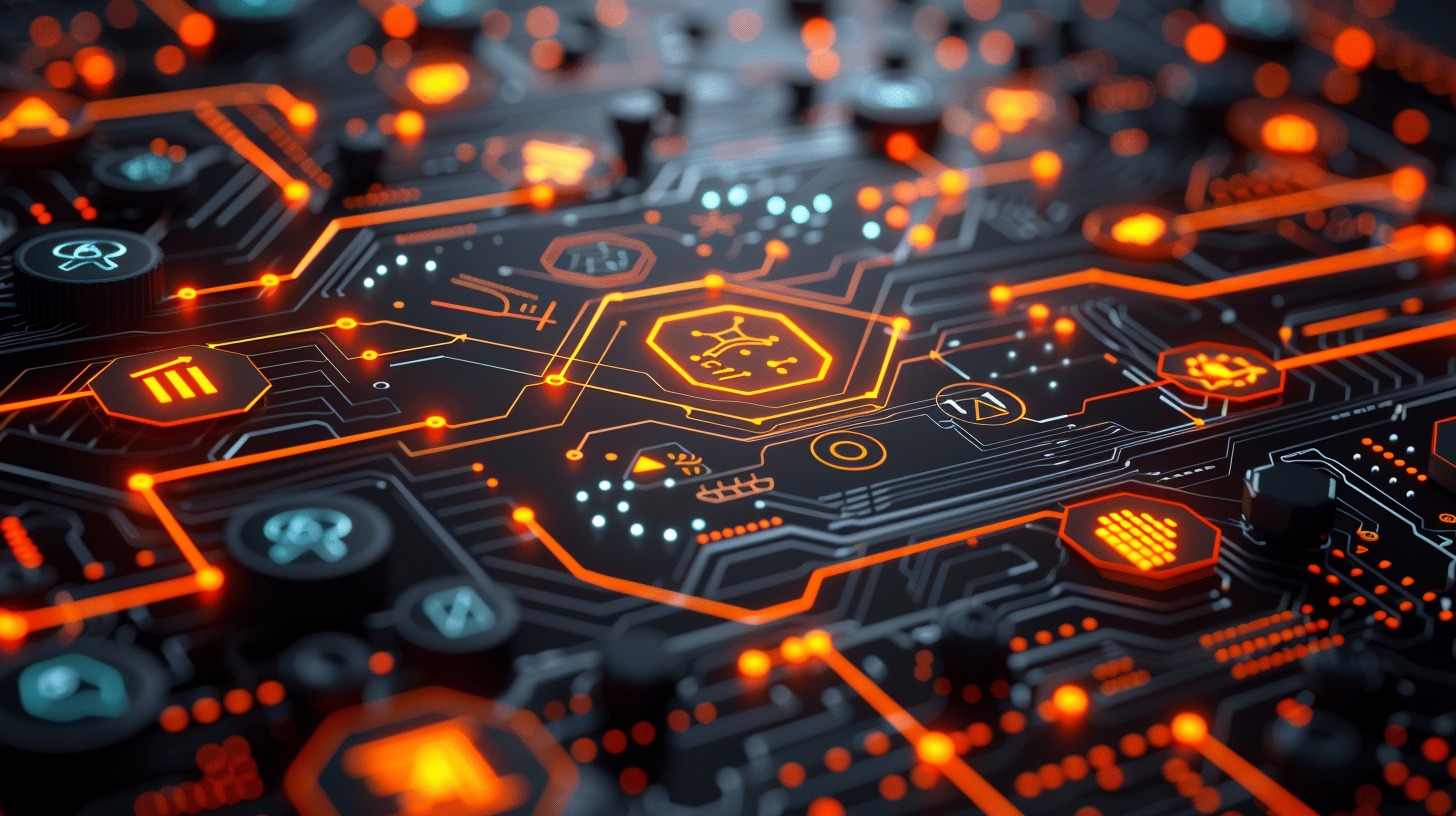
Essential metrics for monitoring Java applications
For optimal Java app performance, focus on these key metrics:
- Heap memory usage: Heap memory stores objects during runtime. Monitoring it helps detect leaks and ensures efficient memory use.
- Garbage collection (GC): Frequent or long GC cycles may signal memory issues. Tracking GC activity helps maintain smooth performance.
- Thread count and states: Monitoring threads — such as active, blocked, or waiting states — prevents problems like contention or deadlocks that can hurt performance.
- CPU and memory usage: Keep an eye on system resources to avoid overburdening your app. Balanced resource use ensures stability.
- Response time and latency: Measure how quickly your app handles requests, especially during high traffic. High latency can harm user experience.
- Application logs: Check logs for errors, exceptions, or warnings. Logs help diagnose and resolve issues faster.
Monitoring these metrics helps maintain app health, optimize performance, and deliver a great user experience.
What is code-level monitoring in Java?
Code-level monitoring dives deep into your Java application to uncover core performance issues and inefficiencies. Think of it as a magnifying glass for your app, helping you identify and fix problems at their root.
Here’s a closer look at key aspects of code-level monitoring and how to implement them effectively:
- Tracing function calls: Use APM tools (Last9, AppDynamics, Dynatrace) and frameworks like OpenTelemetry to monitor method execution and performance bottlenecks.
- Identifying slow queries: Optimize database queries using Hibernate statistics, query logging, or tools like p6spy.
- Analyzing method hotspots: Profile CPU and memory usage with tools like YourKit, JProfiler, or Java Mission Control to optimize resource-heavy methods.
- Monitoring exception rates: Capture and monitor exceptions using Log4j, SLF4J, Sentry, or Rollbar to address frequent errors.
- Tracking resource utilization: Detect memory leaks, monitor threads, and CPU usage with tools like Eclipse MAT, VisualVM, or Java Flight Recorder.
- Instrumentation for custom metrics: Use libraries like Micrometer and platforms like Prometheus or Graphite to track application-specific metrics.
- Real-time code insights: Collect live data dynamically with tools like Rookout or Thundra for faster issue resolution.

